Information presented on this web page is intended for informational and educational purposes only and is not meant to be taken as legal, financial, investment or tax advice. We do not accept any responsibility for any trading or investment related losses. Please review our disclaimer on before taking action based upon anything you read or see.
The general difference between linking a bank account and a debit card on Paypal is by linking a debit card, you can make payments via Paypal, and by linking a bank account, you can withdraw your money directly to your bank account.
You must link and validate a bank account to verify an account. Whether the card is debit or credit, linking and validating it provides additional identification and a backup source of funds. The majority of bank debit cards also double credit cards.
Due to PayPal’s treatment of all cards as credit cards, attaching a debit card does not make it a bank account. The law requires all financial institutions, including banks, credit card companies, and third-party transaction processors like PayPal, to confirm the identity of the person operating any Accounts into which money is received.
This is a result of the USA Patriot Act, which requires institutions to take reasonable measures to determine the beneficial owners of bank accounts and those permitted to use or route funds through accounts.
Because you had to provide the bank with proof that you are whom you claim you are, PayPal takes advantage of this. As a result, PayPal has already completed the background research necessary to protect itself by linking and verifying your bank account.
General Information about Linking Debit Card & Bank Accounts on Paypal
Liking debit cards to PayPal
You can link your credit or debit card in some ways. If you didn’t do it when you signed up, you could do it whenever you want from your personal account.
Linking bank account to PayPal
- First, connect a fresh bank account.
- Look for the wallet in the top bar to begin attaching a new bank account.
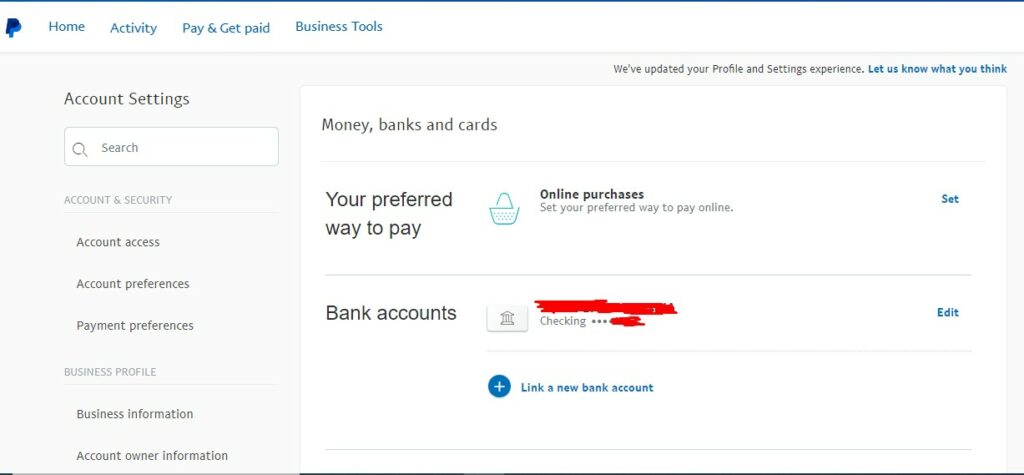
- This displays a summary of your linked credit and debit cards and your current PayPal amount.
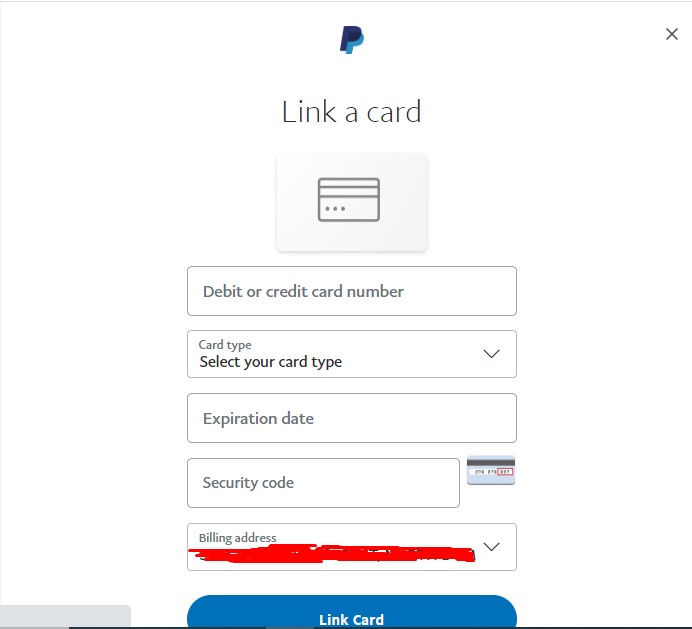
- Enter the information for your bank account.
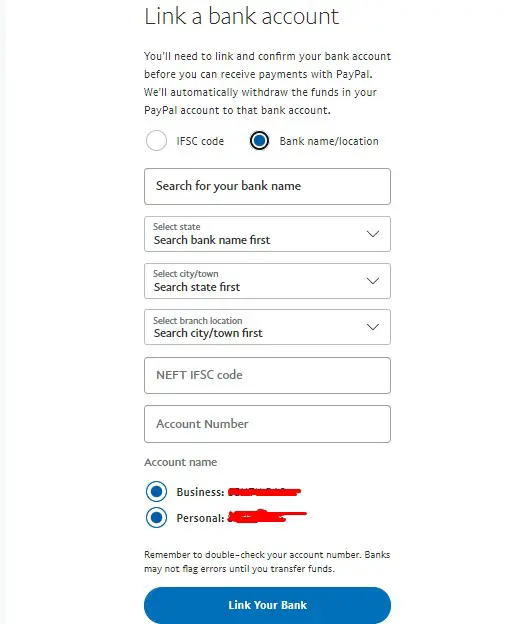
- Verify the bank card.
Advantage of linking a bank account to PayPal
You can send money online from your bank using a debit card or a check by connecting your bank account to your PayPal account. Transferring money received through PayPal directly into your bank account is another possibility. Using the mobile app or online PayPal.com, you can link a bank or savings account to PayPal.
Advantage of linking a debit card to PayPal
- Increase your rewards. Get money back on qualifying purchases.
- Swipe, tap, or insert. Securely pay at checkout at stores, even with just a tap of your card.
- Cash-out at ATMs. global withdrawal of money
- No monthly charge.
Pros of PayPal
Starting up is simple.
Simple account setup and registration. Cheaper card readers than the competition. Use your phone or email to accept payments; no need to open a separate merchant account with your bank.
Simple online tools.
Integrates with systems for online stores other than PayPal, such as Shopify and BigCommerce. Automatic digital billing. Payments are accepted in person or online. Websites that install buttons quickly. The app’s financial reporting is strong.
There are many extras.
Buy and print labels at a discount with PayPal Shipping. PayPal accepts debit and credit cards. available business financing
Cons of PayPal
Costly chargebacks.
Higher costs than the average merchant account. Account suspension for terms and conditions violations can keep your assets frozen for months. Your money may not arrive for two business days. Accessing customer assistance might take a lot of work.
Time for linking a bank account to PayPal
Link a bank account by clicking on the Money tab. Enter the details of your bank account and then choose to continue. We’ll make two minor transfers into the given bank account to validate your account. This typically takes three to five business days.
Paying with PayPal
You get an additional security and fraud protection layer when you pay using PayPal. PayPal may be able to assist in recovering your funds if you use the service to pay for a purchase that turns out to be fraudulent. PayPal’s encryption technology protects your bank or credit card information. Sending money to family and friends is free of charge.
Transferring money from a bank account to PayPal
PayPal is a well-liked way to send money to friends and family, pay for subscriptions, and make payments online. While linking your bank account to your PayPal account enables immediate payments, transferring money from your bank account to PayPal typically takes 3 to 5 days.
Safety Tips Using PayPal
- Avoid clicking on links in PayPal emails’ body text.
- Update the security on your computer.
- Never use a public computer to use PayPal.
- PayPal should only be accessed via a reliable Internet connection.
- Utilize only validated merchants and validate yourself.
- Keep accurate records for all of your online transactions.
- For PayPal, use a special login and password.
- Like your online banking account, handle your PayPal account with respect.
PayPal is asking to link a card.
PayPal uses a card link to confirm your identification. Along with your phone number and email address, they will also ask for this.
Cost to the link bank account on PayPal
Transfer funds between your bank account and PayPal by connecting the two. There is no cost associated with this service.
PayPal-cheaper or not
Due to the high cost of PayPal’s fees, some users are hesitant to use the service for international transactions.
Who pays the fee?
The seller is responsible for the PayPal charge when completing a transaction. The purchaser is not required to pay anything.
Difference: linking a bank account and debit card
You can confirm your identity on PayPal by linking it to your bank account. It can either be your debit or credit card. Linking is an additional means to prove your identity and a backup source of funds.
Expert Opinion
You won’t ever need to take out your wallet to enter card numbers or any other personal information when making an online payment using PayPal if you link your bank or credit card to your PayPal account.
You can simply and securely checkout with your email address and password. Your chosen primary funding source can swiftly cover the transaction if you want to make a payment but don’t have enough money in your PayPal balance.






