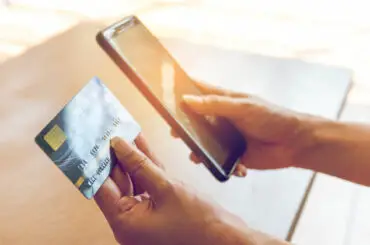Information presented on this web page is intended for informational and educational purposes only and is not meant to be taken as legal, financial, investment or tax advice. We do not accept any responsibility for any trading or investment related losses. Please review our disclaimer on before taking action based upon anything you read or see.
Thinking how does apple pay show up on the bank statement?
When using your iOS, iPadOS, watchOS apps, and webpages in Safari, Apple Pay offers a quick and secure way to make payments. Additionally, Messages for Business and iMessage extensions now support Apple Pay.
Users can swiftly and securely give their payment, shipping, and contact information to check out by utilizing Face ID, Touch ID, or double-clicking Apple Watch. Customers adore Apple Pay’s simplicity, and you’ll adore the higher conversion rates and expanded user base that comes with it.
Apple Pay leverages security measures already present in your device’s hardware and software to help safeguard your transactions. You must also set a passcode on your device and, if available, use Face ID or Touch ID to use Apple Pay.
You can use a straightforward passcode or create a more complicated one for even higher security.
Apple doesn’t keep any transaction data that can be used to identify you when you use Apple Pay with credit, debit, or prepaid cards. Instead, your transactions remain private between you, the retailer or developer, and your bank or card issuer.
If you want to view your transactions on your mobile app or online banking, normally, what happens is that the most recent 10 purchases made with each of your credit cards or debit cards are displayed when you view your cards in your wallet. Tap the information symbol on the card, and you can see the transactions.
While Apple Pay transactions will immediately be taken from your available amount, you can view them in your mobile app or online banking once your bank has received the payments and then posted them to your account before you can view them.
How does Apple Pay Show up on the Bank Statement?

Like any other transaction when the user is paying through Apple Pay, he will:
- Enter card information- Card number, name on card, CVV code, date of expiry, etc.
- The token is created and stored on the device
- Device-to-device communication is enabled
- Users approve the transfer of funds- a notification is received on the phone.
- The device communicates with the apple pay server.
- The device receives authorization to transfer funds
- Funds are transferred from the user’s account to the merchant’s account
- The merchant receives the payment and completes the transactions with the user
Apple Pay transactions will appear on your statement alongside other conventional payments when completed.
Frequently asked questions
What appears after an Apple Pay transaction?
Tap your Apple Cash card after opening the Wallet application. Recent Transactions are displayed. Scroll down and select Transactions in [year] to view transactions by year. For more information, tap a particular transaction.
Do debit card transactions made with Apple Pay appear?
Or you may see all transactions made using your credit or debit card, including those from your actual card and all Apple Pay-enabled devices.
How can I keep my Apple Pay purchases hidden?
Open your wallet, tap the card you wish to stop transactions with, pick the three dots in the top right corner, select edit, and show in history should appear. Switch that off. Single transactions cannot be deleted. However, they can be turned off.
What distinguishes Apple Cash from Apple Pay?
What distinguishes Apple Pay from Apple Cash? You can give and receive money via Messages or Wallet using Apple Cash, a virtual card found in the wallet. The money you receive shows up on your Wallet Apple Cash card. You may use Apple Pay in shops, online, and on applications.
Apple Pay: Is it anonymous?
You never give out your name, card number, or security code to retailers when using Apple Pay because it doesn’t save your device’s credit or debit card information.
Expert Opinion
The main advantage of utilizing Apple Pay is the ability to keep your debit or credit cards for purchases in the Apple Wallet. You can pay using your iPhone without taking your real cards out of your pocket.
This is useful if you want to keep your pockets empty. Also, Apple Pay has more security protections than credit cards and is unquestionably safer than cash.
But the problem is that only apple users can use this facility. As a result, if you decide to go from an iPhone to an Android device, you won’t be able to access the service. You stop having access to your Apple Pay wallet on the day you relocate. Since you can use Google Pay to make payments on Android and iOS, Apple’s rival, Google, does it better.
Conclusion
When the transaction is finished, Apple Pay transactions will appear on your statement, among other regular payments.